Question:
Describe the solutions for iterating over each enum in TypeScript, providing an explanation for each approach.
Answer: In TypeScript, iterating over each enum can be achieved through various methods. Let's explore some solutions:
For...in Loop:
Use afor...inloop to iterate over enum keys. This approach is straightforward, but keep in mind that it includes any properties added to the object prototype.typescriptenum Colors {
Red,
Green,
Blue,
}
for (const key in Colors) {
if (isNaN(Number(key))) {
console.log(key, Colors[key]);
}
}Object.values() Method:
UtilizeObject.values()to extract enum values into an array, then iterate over the array.typescriptenum Colors {
Red,
Green,
Blue,
}
const colorValues = Object.values(Colors);
for (const value of colorValues) {
console.log(value);
}Object.keys() Method:
Similar toObject.values(), useObject.keys()to get enum keys and then access the corresponding values.typescriptenum Colors {
Red,
Green,
Blue,
}
const colorKeys = Object.keys(Colors);
for (const key of colorKeys) {
console.log(key, Colors[key]);
}Enum Iteration Helper Function:
Create a reusable helper function that encapsulates the iteration logic, making the code more modular.typescriptenum Colors {
Red,
Green,
Blue,
}
function iterateEnum(e: any) {
return Object.keys(e)
.filter(key => isNaN(Number(key)))
.map(key => ({ key, value: e[key] }));
}
const colorEntries = iterateEnum(Colors);
for (const entry of colorEntries) {
console.log(entry.key, entry.value);
}
These methods offer flexibility in handling enum iteration in TypeScript, allowing developers to choose an approach that aligns with their specific needs and coding style.





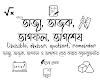




0 মন্তব্যসমূহ