Question: How can one check the Python version in both Windows and Linux and what are the various solutions available?
Answer:
In both Windows and Linux, there are multiple ways to check the Python version installed on your system. Here, we'll discuss several solutions for each operating system.
Windows:
Command Prompt:
- Open the Command Prompt.
- Type the following command and press Enter:
python --versionpython -V
Example:
lessC:\> python --versionPython 3.9.1PowerShell:
- Open PowerShell.
- Enter the following command and press Enter:
python --versionpython -V
Example:
luaPS C:\> python --versionPython 3.9.1
Linux:
Terminal:
- Open the terminal.
- Type the following command and press Enter:
python --versionpython -V
Example:
css$ python --versionPython 3.9.1Alternative Commands:
- Some Linux distributions use
python3instead ofpython. To check the version for Python 3, use:python3 --versionpython3 -V
Example:
css$ python3 --version- Some Linux distributions use
Python3.9.1Checking through Package Manager:
- Depending on the package manager used (e.g., APT, YUM), you can query for the installed Python version.
- For APT (Debian/Ubuntu):css
apt list --installed | grep python3 - For YUM (Red Hat/CentOS):perl
yum list installed | grep python3
- For APT (Debian/Ubuntu):
Example (APT):
css$ apt list--installed | grep python3- Depending on the package manager used (e.g., APT, YUM), you can query for the installed Python version.
python3/now 3.9.1-1 amd64 [installed, ...]
These methods provide different ways to check the Python version on both Windows and Linux, ensuring flexibility based on user preferences and system configurations.






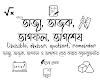





0 মন্তব্যসমূহ