How to reverse a string in Python? Multiple Solutions Discussed
In Python, there are several ways to reverse a string. Here are a few solutions:
Using String Slicing:
Explanation: In Python, string slicing with a step of -1 can be used to reverse a string. The syntax
[::-1]means to start from the end and move towards the beginning with a step of -1.
original_string = "Hello, World!"
reversed_string = original_string[::-1]
print(reversed_string)
Using the
reversedFunction:Explanation: The
reversedfunction returns a reversed iterator of the given iterable. Usingjoinconverts the iterator back to a string.
original_string = "Hello, World!"
reversed_string = ''.join(reversed(original_string))
print(reversed_string)
Using a Loop:
Explanation: This method iterates through each character of the original string and concatenates it to the beginning of the reversed string, effectively reversing the order.
original_string = "Hello, World!"
reversed_string = ''
for char in original_string:
reversed_string = char + reversed_string
print(reversed_string)
Using Recursion:
Explanation: This recursive function reverses a string by repeatedly swapping the first and last characters until the entire string is reversed.
def reverse_string(input_str):
if len(input_str) == 0:
return input_str
else:
return reverse_string(input_str[1:]) + input_str[0]
original_string = "Hello, World!"
reversed_string = reverse_string(original_string)
print(reversed_string)
Choose the method that suits your preferences or the specific requirements of your program. Each approach has its own advantages and may be more suitable depending on the context of your code.




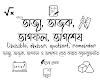





0 মন্তব্যসমূহ