In TypeScript, explore multiple solutions to convert a Map to an array. Discuss the various approaches and provide examples for each method.
Answer: Converting a Map to an array is a common operation in TypeScript, and there are several approaches to achieve this. Let's explore a few solutions:
Using Array.from() method:
TypeScript provides theArray.from()method, which can be employed to convert a Map to an array. The method takes an iterable object, such as a Map, and creates a new array from its elements.typescriptconst myMap = new Map([
['key1', 'value1'],
['key2', 'value2'],
['key3', 'value3']
]);
const myArray = Array.from(myMap);
console.log(myArray);In this example,
myMapis converted to an array (myArray) usingArray.from().Using the spread operator (...) with Array.from():
The spread operator can also be combined withArray.from()for a concise syntax.typescriptconst myMap = new Map([
['key1', 'value1'],
['key2', 'value2'],
['key3', 'value3']
]);
const myArray = [...myMap];
console.log(myArray);The spread operator spreads the elements of the Map into a new array.
Using forEach() method:
Another approach is to use theforEach()method on the Map and push the entries into an array.typescriptconst myMap = new Map([
['key1', 'value1'],
['key2', 'value2'],
['key3', 'value3']
]);
const myArray: [string, string][] = [];
myMap.forEach((value, key) => myArray.push([key, value]));
console.log(myArray);Here, the
forEach()method iterates over the Map's entries, and each entry is pushed as a tuple[key, value]into the new array (myArray).
These solutions offer flexibility based on your coding style and the specific requirements of your TypeScript project. Choose the one that fits your needs and enhances the readability of your code.




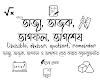





0 মন্তব্যসমূহ